便利な吹き出しプラグインSpeech Bubbleを使ってみました。
LINEのような会話をブログで使う事ができる、便利な吹き出しプラグインを使ってみました。
[speech_bubble type="drop" subtype="L1″ icon="3.jpg" name="A さん"] わたし綺麗かしら [/speech_bubble] [speech_bubble type="drop" subtype="R1″ icon="4.jpg" name="B さん"] 顔パンチ![/speech_bubble]
Speech Bubbleのインストール方法
プラグインの新規追加を選択
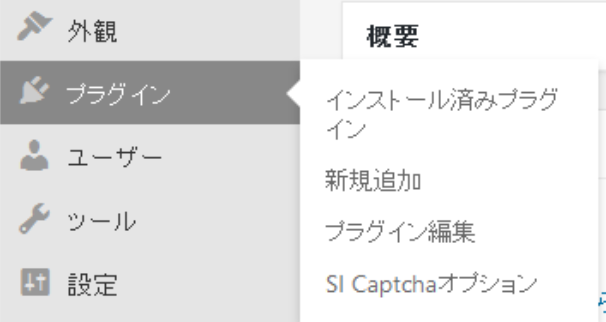
キーワードに「Speech Bubble」を入力
「Speech Bubble」が出ますのでインストールをクリック

インストールが済んだら「有効化」をクリック
たったこれだけで使用することが出来ます。
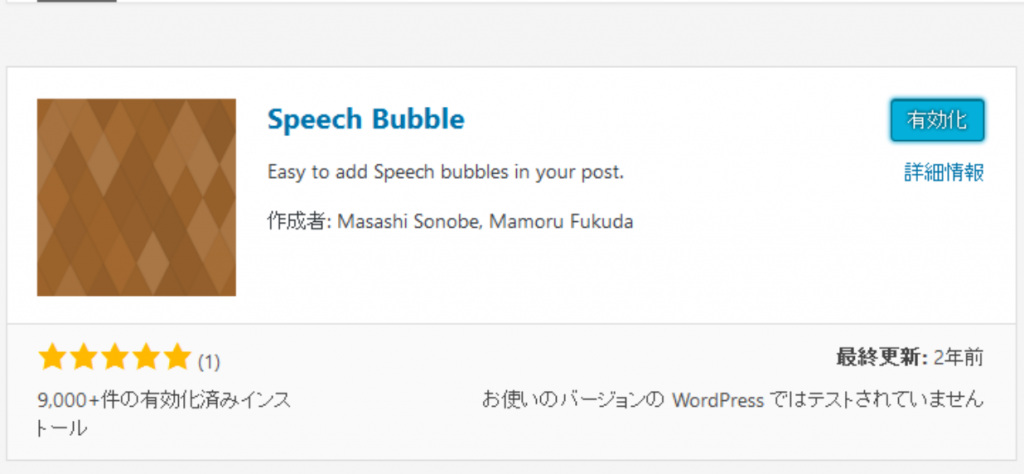
インストールが済んだら実際に使ってみましょう。
次のようなショートコードを書くと
[[speech_bubble type="drop" subtype="L1″ icon="1.jpg" name="太郎"]ハロー [/speech_bubble]]
[[speech_bubble type="drop" subtype="R1″ icon="2.jpg" name="花子"] こんにちは[/speech_bubble]]
このように表示されます。
[speech_bubble type="drop" subtype="L1″ icon="1.jpg" name="太郎"]ハロー[/speech_bubble]
[speech_bubble type="drop" subtype="R1″ icon="2.jpg" name="花子"]こんにちは[/speech_bubble]
ちなみに、名前とセリフを替えるには
[[speech_bubble type=“drop" subtype=“R1" icon=“2.jpg" name=“花子"]こんにちは[/speech_bubble]]
[speech_bubble type="fb" subtype="R1″ icon="2.jpg" name="桃子"]こんにちは次郎君[/speech_bubble]
アイコン画像の変更方法 1)使用したい画像をWordPressの設置してあるwp-content>plugins>speech-bubble>imgフォルダーにアップロード 例:ドメイン>public_html>wp-content>plugins>speech-bubble>img 2)コードのicon="1.jpg"の部分の"1.jpg"の部分をアップした画像の名前に変更すればOKです。 例:1 [speech_bubble type="ln" subtype="L1″ icon="6.jpg" name="A さん"] 大好き! [/speech_bubble] [speech_bubble type="ln" subtype="R1″ icon="5.jpg" name="B さん"] やったね! [/speech_bubble] 例:2 [speech_bubble type="rtail" subtype="L2″ icon="6.jpg" name="A さん"] 大好き! [/speech_bubble] [speech_bubble type="rtail" subtype="R2″ icon="5.jpg" name="B さん"] やったね! [/speech_bubble] 例:3 [speech_bubble type="think" subtype="L2″ icon="7.jpg" name="A さん"] 大好き! [/speech_bubble] [speech_bubble type="think" subtype="R2″ icon="8.jpg" name="B さん"] やったね! [/speech_bubble] 例:4 [speech_bubble type="ln-flat" subtype="R2″ icon="9.jpg" name="B さん"] グー! [/speech_bubble] これは遊べますね!(^^;)
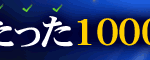
ディスカッション
コメント一覧
まだ、コメントがありません